Configure / install PHP Yii Framework on Netbeans:
Softwares Required:
1. Netbeans Latest Version - (https://netbeans.org/downloads/)
2. PHP Yii framework plugin for Netbeans - (http://plugins.netbeans.org/plugin/47246/php-yii-framework-netbeans-phpcc)
3.Yii Framework - (http://www.yiiframework.com/)
Configuration Steps:
Step 1: Download Netbeans latest version and install it.
Step 2: Install PHP Yii Framework plugin in netbeans.
Open Netbeans and go to Tools -> Plugins -> and Click Download Tab.
There you can find Add Plugins.. button and browse fo the Yii framework plugin that downloaded.
Then select that plugin and click the Install button. It will install the Yii Framework in netbeans.
Step 3: Configure Yii framework on Netbeans.
In Netbeans, go to Tools -> Options -> and Click PHP Tab.
Inside PHP tab there is tab called Yii. If the Yii tab appears then that means we installed the PHP Yii framework correctly.
Before that, download the Yii framework and extract the source file and name that folder into Yii and save that folder somewhere near to web root Directory. I have Installed the Xampp in the D:\xampp Directory.
Now in Netbeans Yii tab you have to add Yii script. Browse for that yii framework you downloded and find the following file inside that framework Yii\framework\yiic.php.
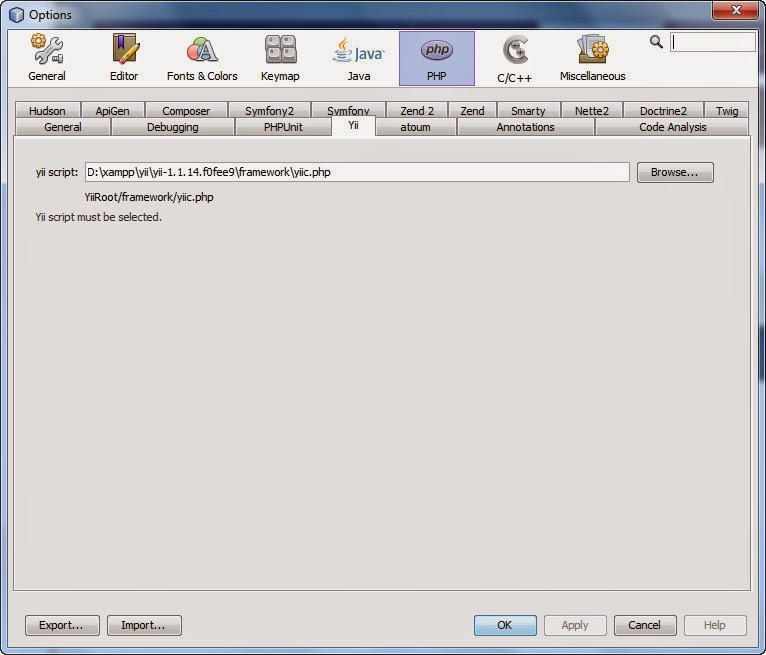
In PHP tab make sure you provide the PHP Interpreter by Go to General Tab inside PHP Tab and Browse for the php.exe file that is installed in the Xampp Directory D:\xampp\php\php.exe.
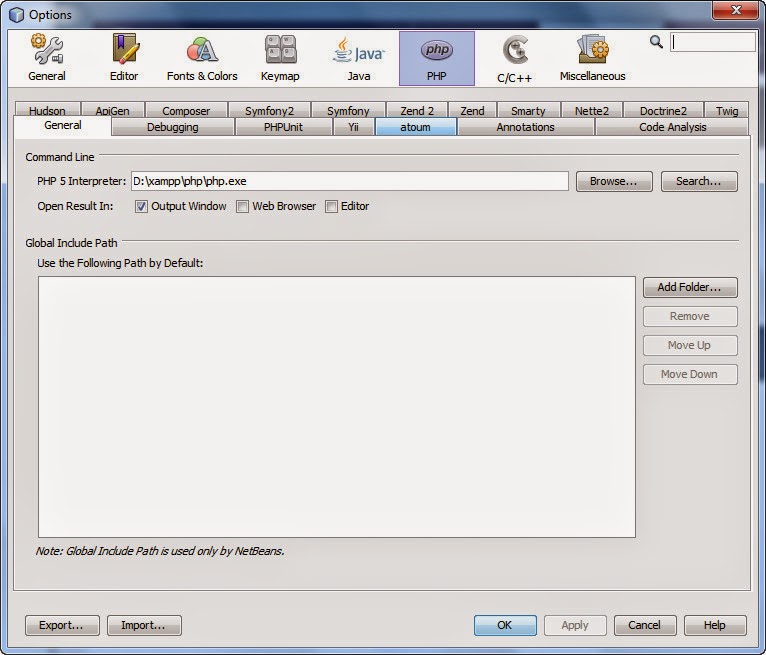
Step 4: Create New PHP Project on Yii Framework.
Select File -> New Project -> and Choose PHP Application -> Name the Project -> Verify Configuration -> In PHP Framework Select Yii PHP Web Framework -> Finish and the Project created.
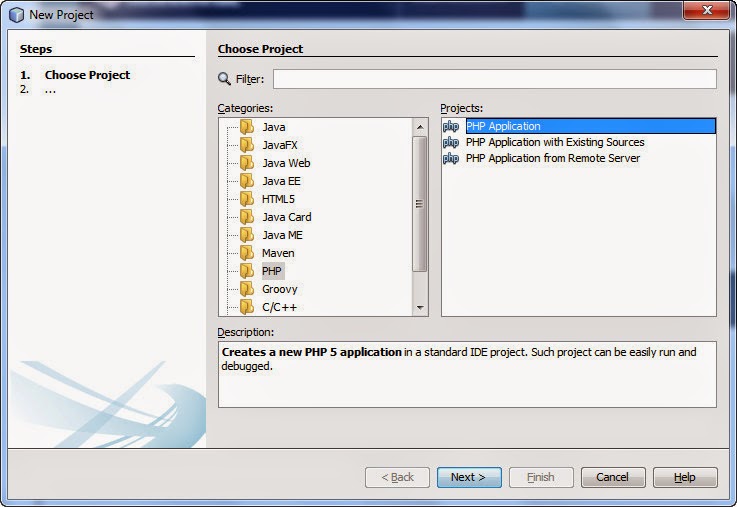
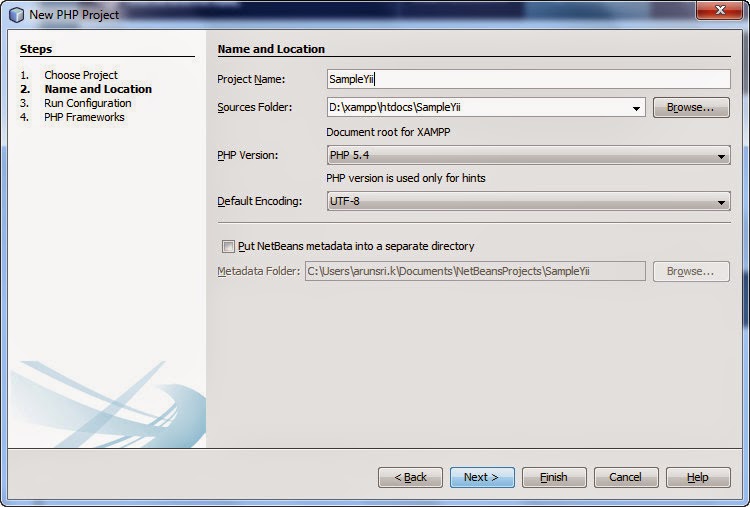
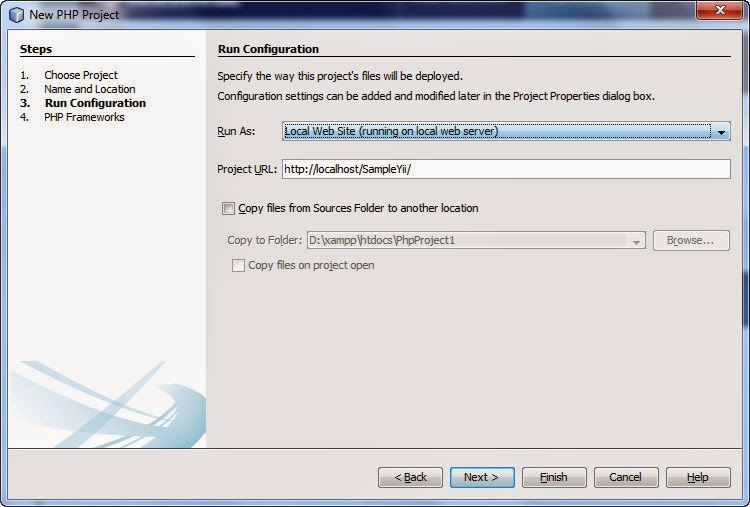
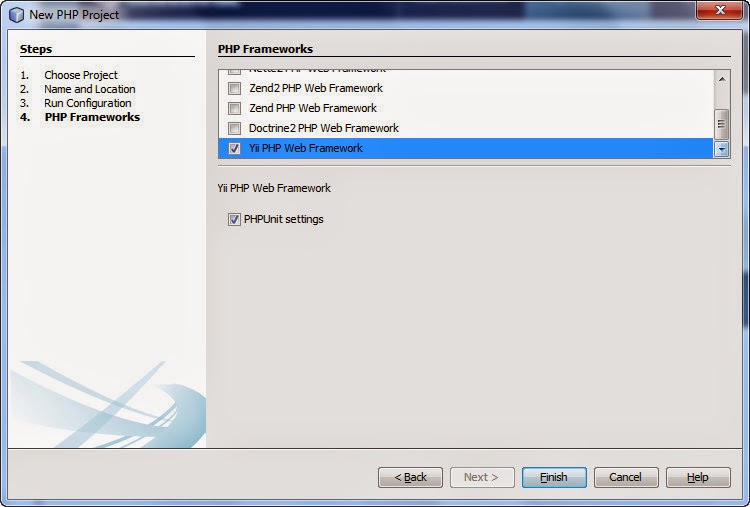
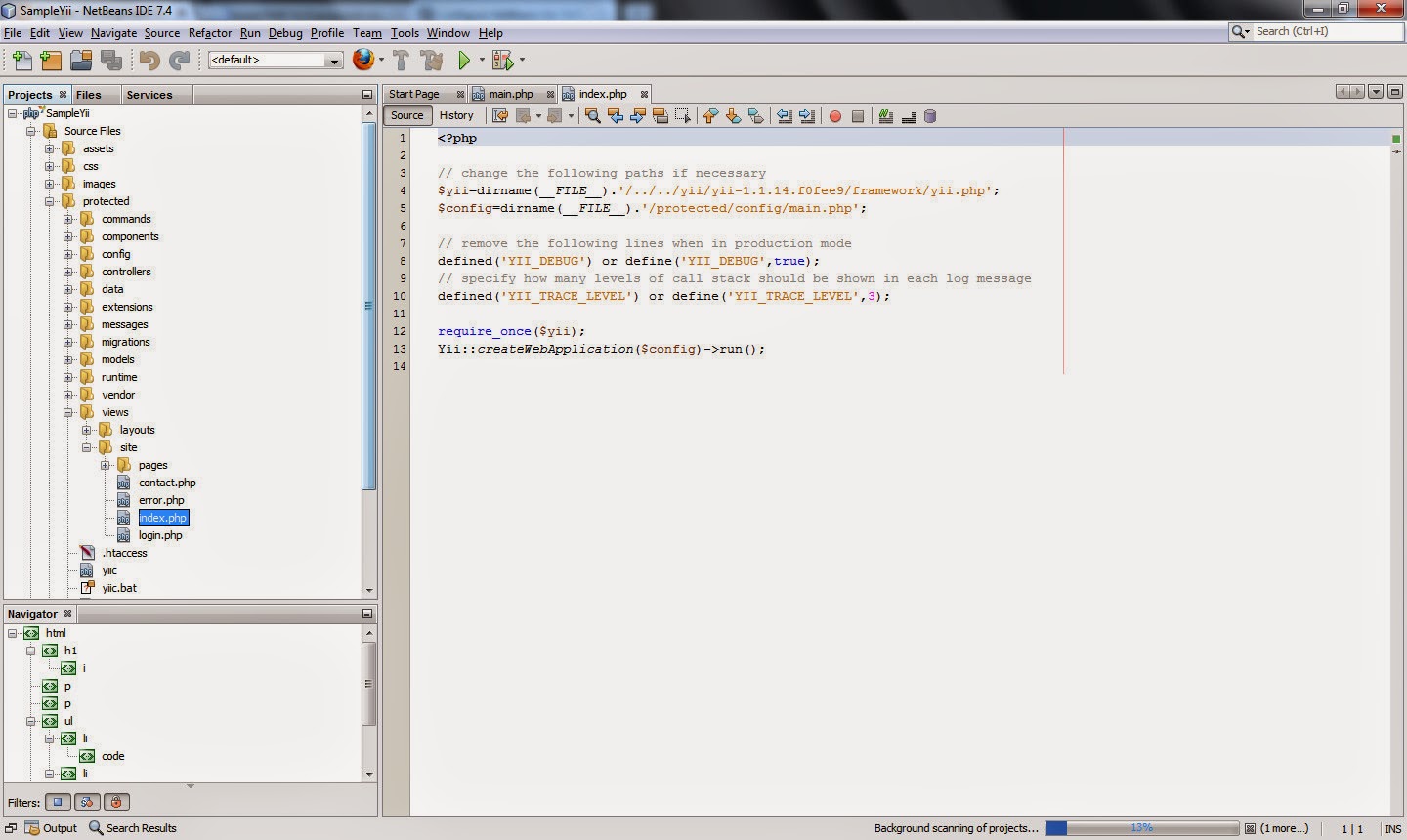
Related Links:
How to Cofigure Xdebug in Netbeans for Debugging
I'm also a Developer but i'm adult stage in this Development, Thank you for your info, It was very useful to me...
ReplyDeleteYii framework development
I have read your blog its very attractive and impressive. I like it your blog.
DeletePHP 7 Training in chennai | PHP 7 Training Course
PHP 7 Training in chennai | Online PHP 7 Course
Thanks
ReplyDeleteThanks for sharing.I think it is much more useful for people who looks for php framework. You can use Yiioverflow for more reference.
ReplyDeleteThanks for sharing for this blog PHP Yii Framework on Netbeans
ReplyDeleteNice post. I was checking continuously this blog and I am impressed! Very helpful information specially the last part :) I care for such info a lot. I was looking for this certain info for a long time. Thank you
ReplyDeleteHire Yii Developers In Kerala